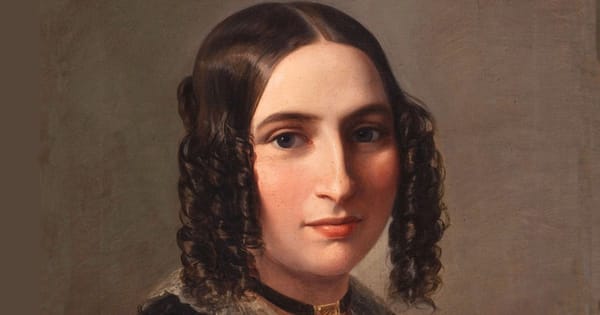The New Normal of Piano Teaching

All of us have spent the last several weeks adapting to the reality of a world where the COVID-19 pandemic has acutely changed nearly every part of our lives. For many piano teachers, it has been a time of sink-or-swim adaptation. Our teaching spaces are now more like broadcast studios than piano studios as FaceTime, Skype, WeChat, or Zoom now replace the untrampled welcome mat lying outside the door. We no longer worry about disinfecting the keys, because there’s no one coming in to play them. We cringe at weak connections, bad audio, and disruptive siblings. We long to play duets with our students or host studio parties with music-themed confections.
Hopefully, we have taken a moment or two to reflect on just how remarkable and how meaningful our transition to the new normal has been. Families already trusted us to provide a unique part of their children’s education and development. Now they are depending on us for a much-needed element of continuity that only we can provide. So, it’s more important than ever that we find a way to let our teaching skills shine, even in this murky, unfamiliar environment.
As a longtime music technology consultant and member of the NCKP Technology Committee, I am constantly tasked with helping teachers navigate the world of educational technology. Through workshops, coaching sessions, and one-on-one handholding with teachers aged nineteen to ninety, I find myself offering the same strategies that I use with teaching new repertoire:
- Identify the challenge
- Break it down into manageable tasks
- Modify tasks as needed
- Review and repeat
After these first weeks of helping teachers leap into online instruction, I thought it might be useful to explore those steps with some common challenges found in distance learning. None of these involve advanced setup or technology beyond home Internet and a reasonably-capable connected device.
Challenge 1: Poor Internet Connection
Internet quality can make or break a distance learning experience, and it’s certainly no fun to watch the little circle spin with a connection warning. So, when it inevitably happens, what do you do? Assuming this problem is limited to specific students, there are a few things to try:
- Close unused apps or software
- Limit excessive internet activity in the rest of the house (gaming, streaming, etc.) during the lesson.
- Consider a different device or a location closer to the WiFi source
Modify the Expectation
Of course, sometimes there’s just no fixing connection speeds. So, like a small-handed pianist trying to play Rachmaninov, you might need to modify the expectation. Ask yourself as a teacher—how could I work with this student in a different way? Is real-time instruction the only option? In many cases, there are options. If your student is young and the object of a lesson is to cycle through several activities in a short amount of time, you might offer many of these activities through apps the student can do independently. You might create some simple, short videos modelling the new concept, though pre-recorded video might take longer to load over a poor connection. (Mario Ajero gave some good tips on reducing video file-size in his recent webinar “Do-It-Yourself: Creating Engaging Online Piano Lesson Videos.)
For older students studying longer repertoire, the basic idea is the same, except they are the ones recording and sending video to you. (See Stella Sick’s short video on how to create an unlisted YouTube video in the Piano Magazine resources,) In this scenario, you review the video and then provide written comments or have a shorter, less audio-dependent phone call or video conference.
As with many challenges, it’s often possible to anticipate them in advance and reduce their impact. In teaching, this often comes down to communication. Let families know how to prevent the things that make lessons frustrating by communicating in advance.
Challenge 2: Students Are Distracted
Teaching students in their homes can be very enlightening—you suddenly become aware of which students have pets, siblings, noisy spaces, unmaintained instruments, wrong-height benches…the list goes on. The breakdown of tasks in this case involves only what you can control.
Prepare Your Space
Students are most able to learn in a welcoming space, even if that space is limited by the confines of your webcam. Just as you would prepare a professional space for in-person lessons, it’s important to prepare a virtual space. This means:
- Keeping your video shot uncluttered
- Keeping out extra noise and distractions
- Bringing the most energy and enthusiasm to the lesson
- Dressing professionally
Exaggerate Good Pedagogy
Once you have your space prepared, it’s time to put your hard-earned teaching skills to work. In online teaching, your teaching priorities are going to be more important than ever. Engage the student’s focus by employing creative activities and by organising the lesson time and pace appropriate to their age and skill level. When you are in a one-on-one lesson online, it’s more important than ever to:
- Model good playing
- Model good technique
- Allow time for dialogue and exchange
- Give the student time to apply the concepts
- Break problems into small, digestible bits
- Plan your lesson time carefully
- Ask effective questions and help students become independent learners
It’s also extremely important to use positive reinforcement. Many platforms will let you do fun things like changing your background image. But another thing you can do without any special technology is have some stuffed animals give commentary to keep young students engaged, give simple virtual high fives, and share emojis in the chat. You don’t have to be fancy.
Challenge 3: Poor Sound Quality
No matter what platform you use, there will be some degree of compression happening—when the microphone feeds into a digital stream, various platforms employ various types of audio compression to conserve bandwidth. This means they clip the sound so that some frequencies are not being captured. In nearly every case, these decisions are made to optimise the environment for speaking, not the much broader sound spectrum for making music.
Leaving aside fancier setups with mixers and external microphones for now, there are still ways to get the most out of a single device with its built-in microphone:
Audio Setup and Hacks
- Look in your platform’s audio settings and reduce the input volume.
- Turn off any settings to “automatically adjust audio.” This way, your playing will be less likely to get clipped when you are feeding a wide range of dynamics into the microphone.
- Use headphones for hearing your distant partner, use the built-in microphone to transmit to your distant partner.
- If you’re using a mobile device, set it on a soft surface to reduce the tinny sound that results from sound bouncing off hard surfaces.
- If your students use earbuds with a microphone, ask them to wear a hoodie to serve as a sort of acoustic treatment.
Challenge 4: Student Recitals
Although we all miss the cupcakes and camaraderie that come with recital time, there are still great ways to put your students’ hard work on display.
Extended Learning Projects
- Assign some extended learning projects that might involve multimedia, history, or cultural research. (Encourage them to ask if this might also count as schoolwork in their K-12 education.)
- Ask young students to create a series of drawings as a comic strip based on music they are learning.
- Middle schoolers could create soundtracks to silent films. (Here’s a pre-made search from the Library of Congress.)
- High school students can create multimedia projects, research composers, compose, or improvise a soundtrack.
No matter where you are in this bizarre new world, you are part of a vital community of professional teachers. I urge you to explore the full extent of the webinars, magazine archives, tip sheets, and other resources available through the Frances Clark Center. There has never been a more important time for the valuable, grounding, uplifting power of music making. The numerous resources at the Center can help you forge a path forward that keeps you working and keeps music in our students’ lives.
By Shana Kirk. Shana Kirk is a Colorado-based pianist, teacher, and technology consultant. She is a frequent presenter across the US and Canada, and serves as the Director of Digital Operations for the Frances Clark Center.
This article first appeared on www.ClavierCompanion.com.